Polygon 解析工具Polygon Parser Tool
| 索引Idx | 标题Title | 作者Author | 数据Data | 特判SpecialJudge | 哈希Hash |
|---|
帮助Help
Polygon 导出的 zip 中,每道题目需要有如下结构: You need to prepare files with this structure for each problem:
- problem.xml
- check.cpp
- statements
- [language]
- problem-properties.json
- [picture_name].[picture_extend] (like a.png)
- [picture_name].[picture_extend] ...
- [language]
- tests
- [data_name] (as input)
- [data_name].a (as output)
- 题目解析后,可勾选并打包为 CSGOJ 支持的导入格式。 After parsing the problem, you can select and pack it into a format supported by CSGOJ.
- Polygon 默认每道题带有 check.cpp,对应 CSGOJ 的 Special Judge,对应评测数据目录的 tpj.cc(基于 testlib.h),且题目设置中 Special Judge 处于勾选状态。如不需要,可关掉对应题目的开关,打包时将不包含 tpj.cc。 By default, each problem in Polygon includes check.cpp, which corresponds to the Special Judge in CSGOJ and the tpj.cc in the test data directory (based on testlib.h). The Special Judge option is checked in the problem settings. If not needed, you can turn off the switch for the corresponding problem, and tpj.cc will not be included in the package.
-
插图转换基于
\includegraphics匹配,不保证全部成功,文件名需为数字、字母、下划线、减号,后跟常见图像扩展名,不支持 PDF 格式的插图,导入后注意检查。 Image conversion is based on\includegraphicsmatching and is not guaranteed to be fully successful. The file name should consist of numbers, letters, underscores, hyphens, and common image extensions. PDF format images are not supported. Please check after import.